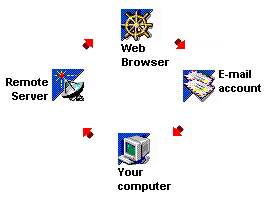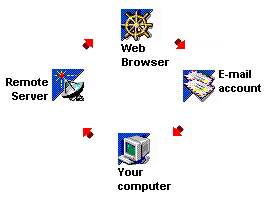 |
General Architecture
All the functionalities of NetForum
rely on the same basic scheme: Information is sent from
the visitor's web browser to your E-mail account. Your
computer retrieve the information from the mailbox. HTML
files are generated based on the information. The HTML
files are uploaded to the remote, HTTP server.
Each component in this scheme is examined
in greater detail below.
|
 Web Browser
Web Browser
The web browser can accepts information from the user in two
manners; either by launching an external E-mail program or with
HTML form.
Launching E-mail program
When the user clicks on a Hyperlink...
[Post
a message] or [Reply to message]
the browser responds by launching the E-mail program. After
the user is done typing in his/her message, it is sent to the
said address. The URLs (Uniform Resource Locator) of the links in
this particular example are mailto:"[NetForum:Message_forum]"<leong@mail.ocf.berkeley.edu>
and mailto:"[NetForum:Message_forum]"<leong@mail.ocf.berkeley.edu>?Subject=Re:We
will flatten you! respectively.
The E-mail address may look a bit unusual; the extra information
(in quote) makes message meant for NetForum
distinguishable from your personal E-mails. Some E-mail programs
(most notably MS-Exchange) are known to misbehave when they
encounter the specially formatted E-mail address.
HTML form
By now most of us should have encountered HTML forms. Usually,
the information entered into a HTML form is sent to the HTTP
server, and processed by a CGI (Common Gateway Interface) script.
The same information, however, can also be sent to a E-mail
account, using the “mailto:” action,
rather than the usual “http:”. For the
example below, the method is mailto:"[NetForum:Resource_list]"<leong@mail.ocf.berkeley.edu>.
Submission of HTML form via E-mail is supported
by Netscape Navigator 3.0+ and Internet Explorer 4.0+
 E-mail Account
E-mail Account
Your E-mail account is the intermediate storage
area for information sent by the visitor of your web site. There,
at the mail server, messages and completed forms sit and wait for
your computer to retrieve them for processing.
The E-mail account in question must be a POP3
(Post Office Protocol) account. Those provided by free E-mail
services, such as HotMail or Juno, won't cut it.
It can be the account you use for personal
E-mail, since mail intended for NetForum
specially marked (see section on E-mail program above).
 Your Computer
Your Computer
Periodically, your computer logs onto the mail server and
retrieves any new mail. The mail is unpacked, processed and
relevant information is saved. NetForum then
updates the HTML files which represent the message forum or
voting booth, to reflect the new addition and any other changes.
The key word here is periodic. The process described
above needs to occur at a sensible frequency. Otherwise the
information sent by your visitor would merely be queuing up in
your mailbox.
 Remote Server
Remote Server
The remote server here refers to the computer
which hosts your web site.